Product Features

WiFi+Beidou+GPS+LBS positioning
Adopting satellite (GPS+BD)+LBS+WiFi+AGPS multi positioning method
Multi intelligent positioning of the children's location at a glance
Synchronize the reception of Beidou and GPS satellite signals, and support Wi Fi and LBS positioning, with more accurate multiple positioning and real-time tracking of children's movements.

4G communication network
4G network communication, faster and more accurate positioning
Advantages in network coverage, speed, and latency
Supports 4G LTE , with faster transmission speeds compared to 2G and 3G networks
At the same time, you no longer have to worry about 2G/3G network disconnection causing devices to be unusable
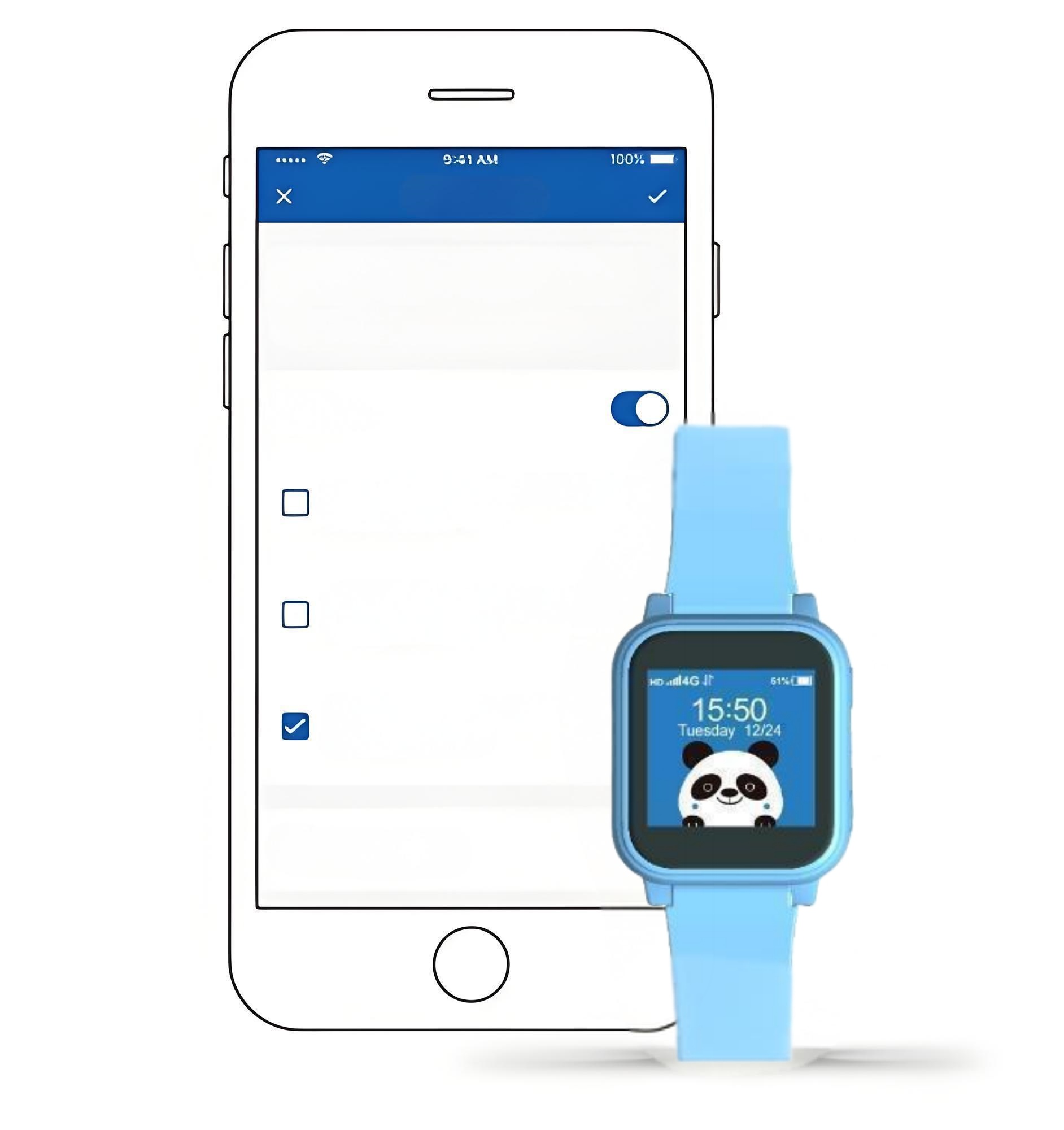
Parental control function
Remote management: Parents can remotely set the 4G LTE kids smart watch through a mobile app, such as disabling games, limiting usage time, etc.
Class mode: Set class time slots, automatically block entertainment functions to avoid affecting learning.
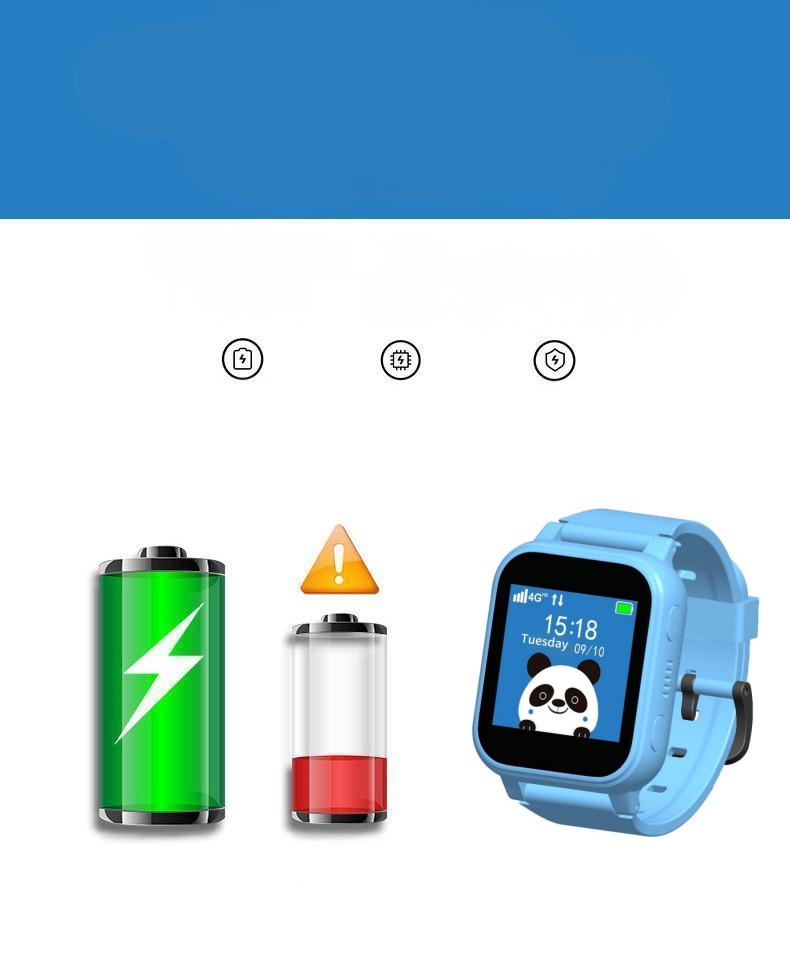
battery life
Long battery life: Equipped with a large capacity battery, it supports long-term use and reduces the trouble of frequent charging.
Low battery reminder: When the battery is low, the watch will send a reminder to facilitate timely charging.

Durability and Design
Waterproof design: Supports daily waterproofing (IP67), suitable for daily use such as hand washing and exposure to rain.
Anti drop material: Made of anti drop material, suitable for lively and active children to use.
Lightweight and comfortable: The strap is soft, lightweight, and comfortable to wear, suitable for children to use for a long time
Core Functions
SOS Emergency Help | When a child encounters an emergency situation, they can long press the button on the 4G LTE kids smart watch to seek SOS assistance. At this time, the 4G LTE kids smart watch will make a call to the set family number until it is connected. |
| Incoming call firewall | The 4G LTE kids smart watch can only accept incoming calls from bound numbers, and other numbers cannot be dialed in to prevent harassing phone calls from entering. |
| One click call | Press and hold the corresponding buttons on the 4G LTE kids smart watch to make a call with the corresponding bound number; You can set up three family numbers and one SOS number |
| One click monitoring | When you want to know the environment around your child, you can listen with just one click. When this function is enabled, the 4G LTE kids smart watch will call back the phone in silent mode, and once turned on, you can hear the sounds around the watch. |
| Triple positioning | Using GPS, Beidou, WIFI, LBS multiple positioning, GNSS positioning accuracy can reach within 5 to 10 meters outdoors. |
| Electronic fence | The mobile app allows users to freely draw fence areas, and once the watch leaves or enters the range, it will send a notification message to the mobile app. The mobile app can simultaneously set several different fence areas. |
| Step counting function | Always monitor the child's physical activity! |
| Trajectory query | The mobile app can query a child's movement trajectory and keep track of their daily activities at any time. |
| No gaming function | Children are still minors and do not have much discernment ability. They are easily addicted to games, which not only affects their learning but also hinders their physical and mental health growth. |
Specification Parameters
| entry | functional category | Describe in detail |
| Network standard | 4G network standard | Support 4G network standard |
| GNSS specifications | positioning accuracy | Within 15 meters |
| Main specifications | Size (mm) | 48mm(L) x 40 mm (W) x 16.8 mm (H) |
| weight | 50g | |
| operating system | RTOS | |
ROM | 16MB | |
RAM | 16MB | |
| material | ABS+PC, The strap is made of environmentally friendly grade silicone | |
| liquid crystal | 1.54-inch color screen, resolution (240 * 240), with touch screen | |
| INPUT VOLTAGE | 5V/DC | |
| battery | 900mAh | |
| standby time | 5 days | |
| Talk time | 3 hours | |
| Waterproof grade | IP67 | |
| Bluetooth | Support, can be connected to jump rope, bracelet and other sports equipmen | |
| Step counting | support | |
| speaker | have | |
| microphone | have | |
| key | 1 SOS button, 1 power button | |
| operation temperature | -20℃ 至 +60℃ |
1. Automatic upgrade: If the battery level is greater than 30%, do not touch the screen when restarting. There will be two words "upgrade" next to the signal in the upper left corner, and then wait for about five minutes for automatic upgrade. 2. Manual upgrade: If the battery level is greater than 30%, click on remote upgrade in the settings, do not touch the screen, and it will automatically upgrade. Do not click upgrade within 5 minutes of booting up, as the backend will automatically query the version at this time.
If the device is not online, you can check it one by one as follows. 1. Try restarting the device first. If it still doesn't work after restarting, follow the steps below to troubleshoot. 2. Is the IMEI entered into the platform consistent with the actual IMEI of the device. (It is recommended to check the device IMEI in the device menu) 3. Check if the SIM card inserted into the device is in arrears, if it is shut down, and if a second real name authentication is required. 4. Whether the device displays a 4G signal and the data icon is normal (the icon with a diagonal bar represents abnormality) without any outstanding fees or shutdown 5. If the signal is not displayed, unplug and reinsert the SIM card, restart the device and check again. If the 4G signal still doesn't work despite normal display, find another SIM card, insert the device and restart to see if it works properly. If it works, it's a problem with the SIM card.
During the device entering power-saving mode, it cannot automatically update its positioning, and functional instructions cannot be executed in a timely manner. It needs to be set to normal mode before it can work normally according to instructions. Please make backups yourself!
If the device is located indoors or in an underground parking lot, it may result in the inability to search for GPS satellite signals, which are either WIFI signals or base station signals, leading to significant errors, which is a normal phenomenon. After the device moves outdoors or leaves an area with poor signal, it will automatically calibrate its position. As long as it is outdoors or in an open area, the error will not be significant.
The front of the device faces outward because there is a ceramic antenna on the front that receives signals. If the front is obstructed by metal, it will affect the normal use of the device.