Product Features

AI Intelligent Recognition and Rapid Transactions
The 4G LTE wireless AI weighing scale with AI vision recognition technology, the 4G LTE wireless AI weighing scale automatically identifies product types within 500 milliseconds, with an accuracy rate exceeding 95%. The 4G LTE wireless AI weighing scale supports rapid weighing and pricing of fresh products such as fruits, vegetables, and meats.
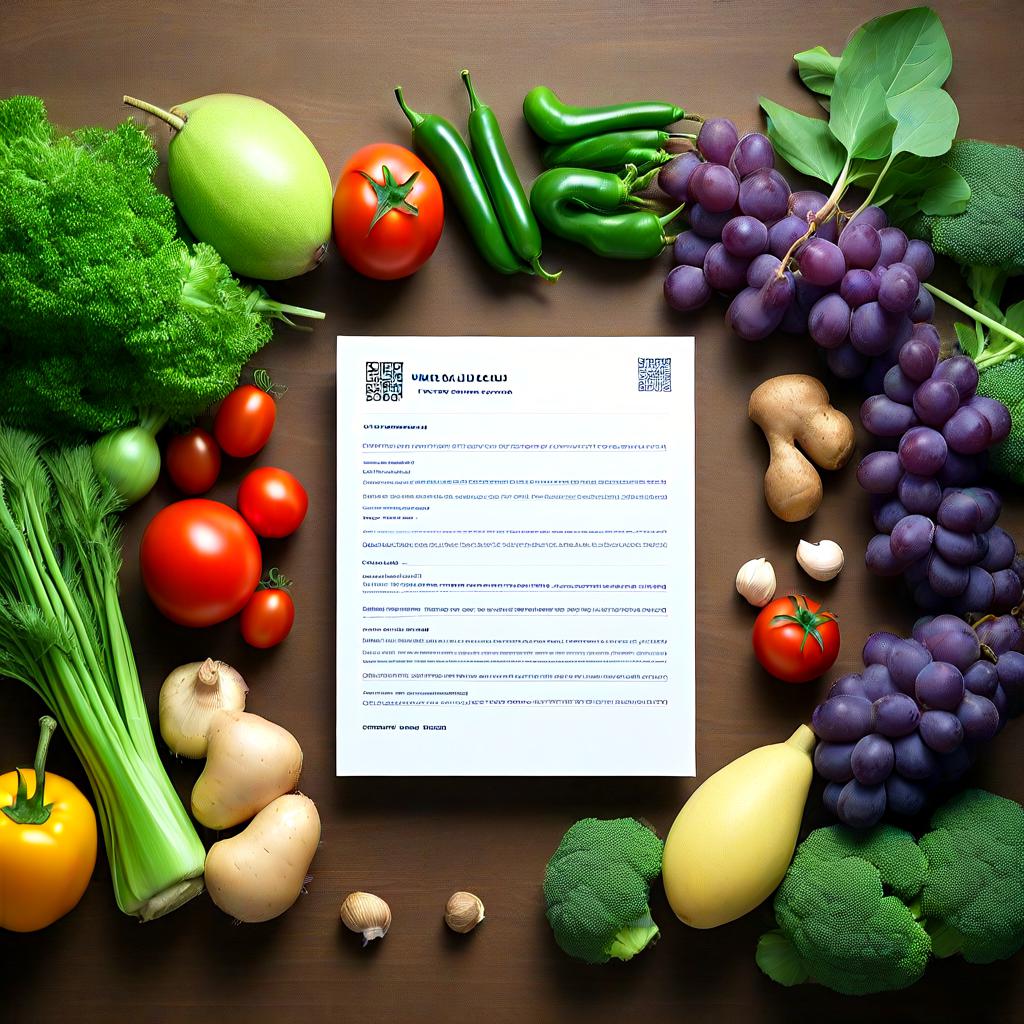
Full-Chain Traceability and Transparent Consumption
Each transaction generates a receipt with a traceability QR code. Consumers can scan the code to view product origins, merchant information, and inspection results, building a traceability system from “farm to table.”

Anti-Cheating Design for Honest Measurement
The 4G LTE wireless AI weighing scale with a “one scale, one code” identity authentication to eliminate short-weighting.
Data is uploaded in real-time to a blockchain platform to ensure tamper-proof transaction records and enhance market supervision credibility.

Multi-Scenario Compatibility and Flexible Expansion
Compatible with UnionPay QuickPass and WeChat Pay. The 4G LTE wireless AI weighing scale supports thermal receipt printing and label printing.
The 4G LTE wireless AI weighing scale can be integrated with inventory management systems and customer management systems to achieve integrated data management.
Core
functions
Function Block | Function Detail | Function Description | ||
Operating Mode | Intelligent Recognition System | Based on AI algorithms and image databases, the 4G LTE wireless AI weighing scale automatically matches product types and retrieves preset prices, reducing manual intervention.Support offline/online dual-mode recognition, and call the local database to maintain basic functions when the network is disconnected. Dynamic learning ability: When adding new products, uploading pictures can expand the recognition library without the need for professional programming. | ||
Data Management Platfor | Real-time upload of transaction data to the cloud, supporting sales reports, compliance rate analysis, inventory statistics, etc., to assist merchants with precise operations. | |||
Anti-Cheating Supervision System | Pre-set password at the factory to prevent unauthorized scale adjustments. | |||
Multi-Language and Interface Expansion | Supports multi-language switching, equipped with USB interfaces for external devices such as barcode scanners. | |||
Upgrade | Remote Upgrade | Supports remote APP upgrades. | ||
Specification
categor | Items | Specification | ||
Communication specification | Network standard | LTE FDD: B1/B3/B5/B8/B7/B28(optional) LTE TDD: B34/B38/B39/B40/B41 WCDMA: B1/B8 TD-SCDMA: B34/B39 EVDO/CDMA: BC0 GSM: 900/1800MHz | ||
Communication method | UDP | |||
Basic Specifications | Operating System | Android | ||
| Standby current | ≤20mA | |||
Operating Voltage | 9V/5A(with built-in backup batter) | |||
operation temperature | -10~+40℃ | |||
Appearance | Overall Dimensions | 346 (L) x 352 (W)x 535 (H) mm *Actual size and weight may vary depending on configuration, manufacturing process, and measurement methods. | ||
| body color | Dark Blue | |||
weight | 5.080kg | |||
1. Automatic upgrade: If the battery level is greater than 30%, do not touch the screen when restarting. There will be two words "upgrade" next to the signal in the upper left corner, and then wait for about five minutes for automatic upgrade. 2. Manual upgrade: If the battery level is greater than 30%, click on remote upgrade in the settings, do not touch the screen, and it will automatically upgrade. Do not click upgrade within 5 minutes of booting up, as the backend will automatically query the version at this time.
If the device is not online, you can check it one by one as follows. 1. Try restarting the device first. If it still doesn't work after restarting, follow the steps below to troubleshoot. 2. Is the IMEI entered into the platform consistent with the actual IMEI of the device. (It is recommended to check the device IMEI in the device menu) 3. Check if the SIM card inserted into the device is in arrears, if it is shut down, and if a second real name authentication is required. 4. Whether the device displays a 4G signal and the data icon is normal (the icon with a diagonal bar represents abnormality) without any outstanding fees or shutdown 5. If the signal is not displayed, unplug and reinsert the SIM card, restart the device and check again. If the 4G signal still doesn't work despite normal display, find another SIM card, insert the device and restart to see if it works properly. If it works, it's a problem with the SIM card.
During the device entering power-saving mode, it cannot automatically update its positioning, and functional instructions cannot be executed in a timely manner. It needs to be set to normal mode before it can work normally according to instructions. Please make backups yourself!
If the device is located indoors or in an underground parking lot, it may result in the inability to search for GPS satellite signals, which are either WIFI signals or base station signals, leading to significant errors, which is a normal phenomenon. After the device moves outdoors or leaves an area with poor signal, it will automatically calibrate its position. As long as it is outdoors or in an open area, the error will not be significant.
The front of the device faces outward because there is a ceramic antenna on the front that receives signals. If the front is obstructed by metal, it will affect the normal use of the device.