Product Features
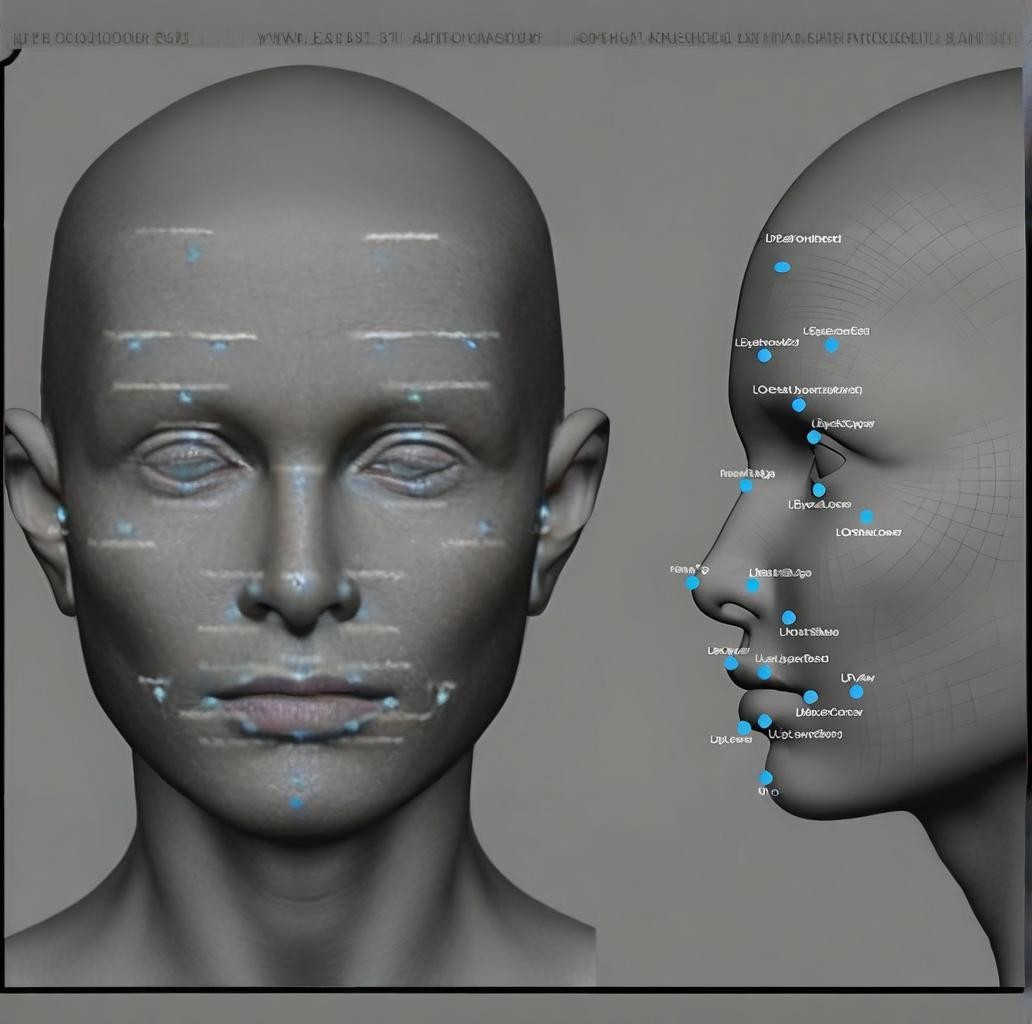
Ultra-Fast And Accurate Recognition
Equipped with proprietary AI algorithms, the 4G LTE wireless facial recognition device completes facial comparison at the millisecond level. The 4G LTE wireless facial recognition device maintains an ultra-high accuracy rate of 99.9% even when matching against a large-scale database, and The 4G LTE wireless facial recognition device is not affected by changes in lighting makeup,, or slight obstructions.

All-Scenario Robust Adaptability
Wide operating temperature range: -10℃ to 55℃.
Supports intelligent backlighting for strong light, backlight, and low-light conditions, ensuring stable operation 24/7 in both indoor and outdoor environments.

Military-Grade Security Protection
Liveness detection + protection against photo/video/3D mask attacks.
Encrypted data transmission.
Dual storage on local and cloud platforms.
Compliance with GDPR/CCPA to safeguard privacy and data sovereignty.
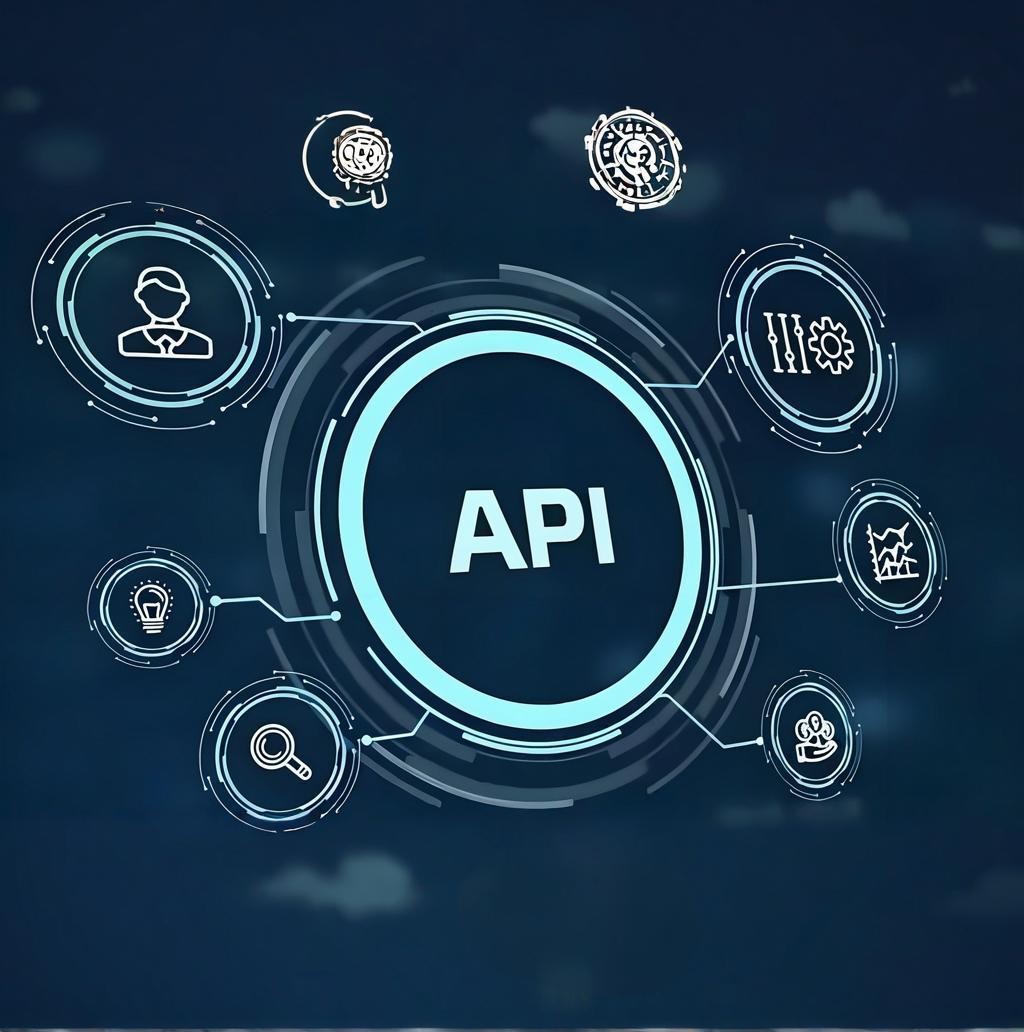
Seamless Ecosystem Integration
Open API/SDK interfaces for quick integration with OA, smart attendance systems, and support for customized functions.
Core functions
Function Block | Function Detail | Function Description | ||
Operating Mode | Dynamic seamless passage | Recognition is completed naturally while walking without the need to stop and cooperate, increasing passage efficiency by 99% | ||
Liveness Detection | Fusion of infrared and RGB dual cameras, accurately distinguishing between real persons and fake attacks, with a false recognition rate of less than 1%. | |||
Multi-Modal Identity Verification | Optional combination of facial recognition and IC card verification. | |||
Data Management | Big Data Management Platfor | Real-time recording of passage logs and reporting to the platform, with logs available for retrieval at any time. | ||
Permission Hierarchical Managemen | Hierarchical Management | Supports temporary authorization visitor and real-time interception of blacklisted individuals, flexibly meeting complex management needs. | ||
External Interface | Attendance | Can be connected to turnstile card readers and other devices for unmanned attendance. | ||
upgrade | Remote Upgrad | Support remote APP upgrades. | ||
Specification
categor | Items | Specification | ||
Communication specification | Network Standard | LTE FDD: B1/B3/B5/B8/B7/B28(optional) LTE TDD: B34/B38/B39/B40/B41 WCDMA: B1/B8 TD-SCDMA: B34/B39 EVDO/CDMA: BC0 GSM: 900/1800MH | ||
Communication method | UDP | |||
Basic Specifications | Screen Size | 8 inches/10.1 inches (optional) | ||
Standby Current | ≤20mA | |||
Operating Voltage | 12V/2A | |||
Operating Temperature | -10~+50℃ | |||
Appearance | Dimensions | 260 (L) * 130 (W) *18 (D) mm *Actual size and weight may vary depending on configuration, manufacturing process, and measurement methods. | ||
color | Silver-white | |||
weight | 0.955Kg | |||
1. Automatic upgrade: If the battery level is greater than 30%, do not touch the screen when restarting. There will be two words "upgrade" next to the signal in the upper left corner, and then wait for about five minutes for automatic upgrade. 2. Manual upgrade: If the battery level is greater than 30%, click on remote upgrade in the settings, do not touch the screen, and it will automatically upgrade. Do not click upgrade within 5 minutes of booting up, as the backend will automatically query the version at this time.
If the device is not online, you can check it one by one as follows. 1. Try restarting the device first. If it still doesn't work after restarting, follow the steps below to troubleshoot. 2. Is the IMEI entered into the platform consistent with the actual IMEI of the device. (It is recommended to check the device IMEI in the device menu) 3. Check if the SIM card inserted into the device is in arrears, if it is shut down, and if a second real name authentication is required. 4. Whether the device displays a 4G signal and the data icon is normal (the icon with a diagonal bar represents abnormality) without any outstanding fees or shutdown 5. If the signal is not displayed, unplug and reinsert the SIM card, restart the device and check again. If the 4G signal still doesn't work despite normal display, find another SIM card, insert the device and restart to see if it works properly. If it works, it's a problem with the SIM card.
During the device entering power-saving mode, it cannot automatically update its positioning, and functional instructions cannot be executed in a timely manner. It needs to be set to normal mode before it can work normally according to instructions. Please make backups yourself!
If the device is located indoors or in an underground parking lot, it may result in the inability to search for GPS satellite signals, which are either WIFI signals or base station signals, leading to significant errors, which is a normal phenomenon. After the device moves outdoors or leaves an area with poor signal, it will automatically calibrate its position. As long as it is outdoors or in an open area, the error will not be significant.
The front of the device faces outward because there is a ceramic antenna on the front that receives signals. If the front is obstructed by metal, it will affect the normal use of the device.