Product Features
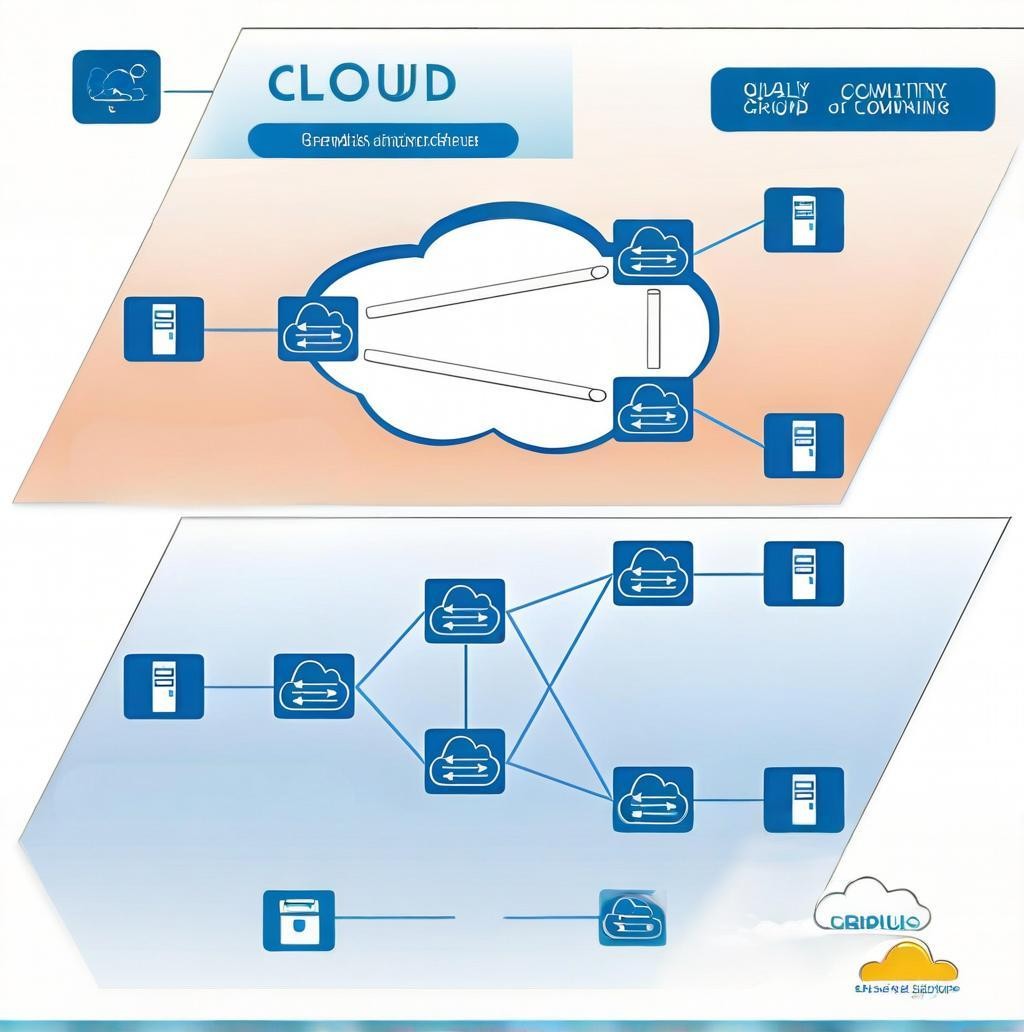
Industrial grade application design
Adopting high-performance industrial grade wireless modules.
Adopting high-performance industrial grade 32-bit communication processor.
Adopting a metal casing with a protection level of IP30. Metal casing and system safety isolation are particularly suitable for industrial control field applications.
Wide power input (DC 5-36V).

Stable and reliable
WDT watchdog design ensures system stability.
Adopting a comprehensive anti drop mechanism to ensure that data terminals are always online.
The Ethernet interface has built-in 1.5KV electromagnetic isolation protection.
RS232, RS485, and interface power and data isolation comply with CSA, UL, and IEC standards.
The SIM/UIM card interface has built-in 15KV ESD protection.
The power interface has built-in reverse phase protection and overvoltage protection.
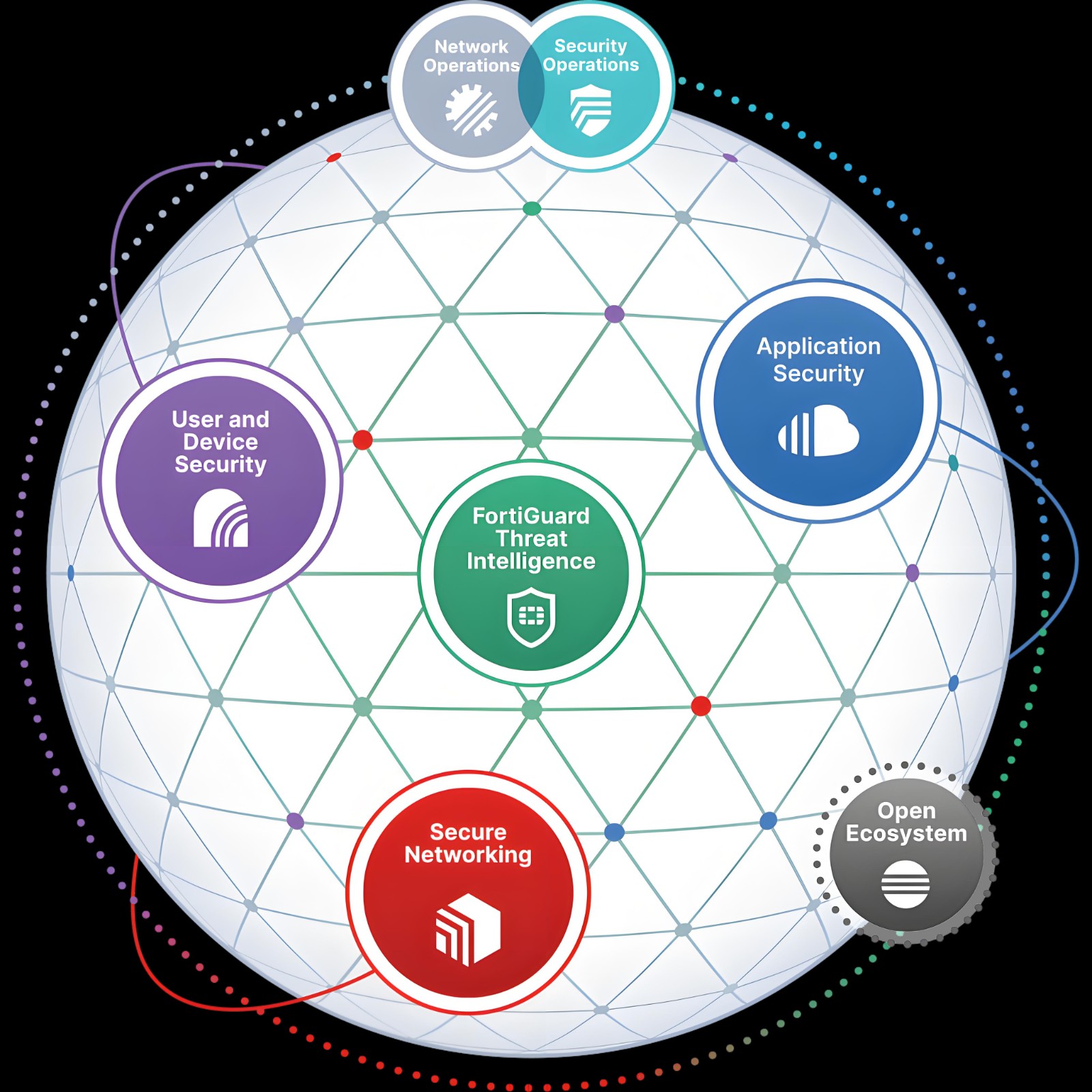
Standard usability
Provide standard RS232, RS485, and Ethernet ports, which can directly connect serial devices, Ethernet devices, and WiFi devices.
Provide standard wired WAN port (supporting standard PPPOE protocol), which can directly connect ADSL devices.
Intelligent data terminals can enter data transmission mode upon power on.
Easy to use, flexible, with multiple work mode options.
Convenient system configuration and maintenance interfaces (including local and remote WEB or CLI methods).
Support rail and wall mounted installation

High performance 5G connectivity
Supports Sub-6GHz and millimeter wave (mmWave) frequency bands for 5G redcap networks, providing high-speed data transmission (theoretical peak rate up to 10 Gbps) and ultra-low latency (as low as 1 millisecond)

High reliability and stability
Support network redundancy, dual card dual standby, link backup and other functions to ensure the continuity and stability of industrial communication.

safety protection
Provide advanced network security features such as VPN, firewall, data encryption, etc. to protect the security and privacy of industrial data.
Core Functions
Function Block | Function Details | Function Description |
Network Connection and Management | 5G network support | Supports 5G NSA (non standalone networking) and SA (standalone networking) modes, compatible with Sub-6GHz and millimeter wave frequency bands |
| Multi network access | Supports 5G, 4G LTE Wi-Fi 6、 Multiple access methods such as Ethernet enable network redundancy and link backup | |
| Automatic switching and load balancing | Automatically switch to the backup network in case of network interruption or congestion, and support multi link load balancing | |
| Industrial protocol support | Industrial communication protocol conversion | Support industrial protocols such as Modbus, Profinet, OPC UA, Ethernet/IP, etc., to achieve interconnectivity between industrial equipment and 5G networks |
| protocol compatibility | Support compatibility between traditional industrial equipment and modern 5G networks to reduce upgrade costs | |
| Remote management and monitoring | Remote configuration and upgrade | Support remote configuration, firmware upgrade, and parameter adjustment of products through cloud or local management platforms |
| Real time monitoring | Provide real-time monitoring functions for device status, network performance, traffic usage, etc | |
| Fault diagnosis and alarm | Automatically detect network or device failures and notify operations personnel through SMS, email, or platform notifications | |
| Safety function | data encryption | Support encryption protocols such as IPsec, SSL/TLS, etc. to ensure the security of data transmission |
| Firewall and Access Control | Provide rule-based firewall functionality, supporting access control mechanisms such as blacklist and whitelist, MAC address filtering, etc | |
| VPN support | Support VPN protocols such as IP Sec, L2TP, PPTP, etc. to ensure the security of remote access. | |
| DDoS Protection | Provide distributed denial of service (DDoS) attack protection to ensure network stability. | |
| Industrial Internet of Things (IIOT) support | Device access and management | Support the access of massive industrial equipment and provide device management functions (such as device registration, status monitoring, remote control, etc.) |
| Data collection and forwarding | Support collecting data from industrial equipment and forwarding it to cloud or local servers through protocols such as MQTT, HTTP, CoAP, etc | |
| Edge computing support | The 5G Redcap industrial IOT gateway supports running lightweight edge computing applications on CPE to achieve localized data processing and analysis. | |
| Service Quality Management | Traffic priority control | Support traffic priority settings based on applications, devices, or users to ensure smooth operation of critical businesses such as video surveillance and remote control. |
| bandwidth management | Support bandwidth allocation and speed limiting functions to optimize the use of network resources | |
| Logs and Reports | Log recording | Record device operation logs, network event logs, and user operation logs for troubleshooting and auditing purposes |
| Report Generation | Automatically generate reports on network performance, traffic usage, device status, etc., supporting export and analysis | |
| Customization and Expansion | API interface | Provide open API interfaces and support integration with third-party systems such as ERP, MES, SCADA. |
| Plugins and extensions | Support extending functions through plugins or modules to meet the needs of specific industries or scenarios | |
| Multi user and permission management | User role management | Support the creation of user roles with different permissions (such as administrator, operator, visitor), limiting their access and operational permissions |
| Multi user support | Support the allocation of independent network resources for different users or departments in multi-user scenarios | |
| energy saving and environmental protection | Intelligent power management | Support automatic adjustment of device power consumption based on network load to reduce energy consumption. |
| green mode | Automatically enter low-power mode during off peak hours to reduce carbon emissions |
Specification Parameters
| Category | Project | Specification Parameters |
| Wireless parameters | Standards and frequency bands | LTE: B2/B4/B5/B7/B12/B13/B14/B17/B25/B26/B30/B66/B71 /B38/B41/B42/B43/B48 NR: n2/n5/n7/n12/n13/n14/n25/n26/n30/n38/n41/n48/n66 /n70/n71/n77/n78 Note: Different modules can be selected according to user needs to support different network standards |
| Theoretical bandwidth | LTE: Maximum downlink speed 195Mbps, maximum uplink speed 75Mbps NR: The maximum downlink speed is 223Mbps, (DL overhead of 15%) The maximum uplink speed is 122.98Mbps, (UL overhead of 7%) | |
| Transmission power | <24dBm | |
| receiver sensitivity | <-99dBm | |
| WIFI wireless parameters | Standards and frequency bands | Supports IEEE 802.11 b/g/n/ax, 2.4G supports AP mode Supports IEEE 802.11 a/n/ac/ax, 5G, and AP mode (optional) |
| Theoretical bandwidt | IEEE802.11b/g: The maximum speed is 54Mbps IEEE802.11n: The highest speed reaches 150Mbps IEEE802.11ac: The maximum speed reaches 433Mbps | |
| Secure encryption | Supports multiple encryption methods such as WEP, WPA, WPA2, and optional WPS functionality | |
| Transmission power | 21dBm(11b)、18dBm(11ac/MCS7)、18dBm(11ac/MCS 9) | |
| receiver sensitivity | <-72dBm@54Mbps | |
| Specification | Ethernet interface | 1 10/100/1000M Ethernet WAN port (RJ45 socket), 4 10/100/1000M Ethernet LAN ports (RJ45 sockets), adaptive MDI/MDIX, built-in 1.5KV electromagnetic isolation protection |
| Serial port | 1 RS232, 1 RS485 serial port, built-in 15KV ESD protection, serial port parameters are as follows: Data bits: 5, 6, 7, 8 bits Stop position: 1, 1.5 (optional), 2 positions Verification: No verification, even verification, odd verification, SPACE (optional), and MARK verification (optional) Serial port speed: 2400~115200bits/s | |
| ADC interface (optional) | 2-channel ADC input interface, 12 bit AD, supports 4-20mA current signal input, optional 0-5V voltage signal input, used for analog signal acquisition | |
| Relay interface (optional) | 3-channel relay output interface Maximum switching voltage: 30VDC/250VAC Maximum switching current: 5A Used to control the power supply of peripherals | |
| DI interface (optional) | 2-channel switch input interface (optically isolated) Logic 0: Wet node 0-3VDC Logic 1: Wet node 5-30VDC Used to detect the status of peripherals | |
| pilot lamp | Equipped with indicator lights such as PWR, Online, SYS, WIFI, ALARM, etc | |
| antenna interface | 5G cellular: 2 standard SMA female antenna interfaces, characteristic impedance of 50 ohms WIFI: Two standard SMA male antenna interfaces with a characteristic impedance of 50 ohms | |
| SIM/USIM card interface | Nano-SIM*2, Supports 1.8V/3V SIM/UIM cards, built-in 15KV ESD protection, compatible with eSIM | |
| Reset button | By pressing this button, the parameter configuration can be restored to factory settings | |
| power supply | power interface | Standard 3-core locomotive power socket with built-in power reverse protection |
| Standard power supply | DC 12V/2A | |
| Power supply range | DC 5-36V | |
| Working current | <1.5A(12V) | |
| physical property | casing | Metal casing, protection level IP30 |
| External dimensions | 190 (L) x 113 (W) x 35 (H) mm *The actual size and weight may vary depending on the configuration, manufacturing process, and measurement method | |
weight | About 600 grams | |
| operation temperature | -35~+75ºC | |
| storage temperature | -40~+85ºC | |
| relative humidity | 93% ± 3% (no condensation) | |
| other | authentication | ROHS |
1. Automatic upgrade: If the battery level is greater than 30%, do not touch the screen when restarting. There will be two words "upgrade" next to the signal in the upper left corner, and then wait for about five minutes for automatic upgrade. 2. Manual upgrade: If the battery level is greater than 30%, click on remote upgrade in the settings, do not touch the screen, and it will automatically upgrade. Do not click upgrade within 5 minutes of booting up, as the backend will automatically query the version at this time.
If the device is not online, you can check it one by one as follows. 1. Try restarting the device first. If it still doesn't work after restarting, follow the steps below to troubleshoot. 2. Is the IMEI entered into the platform consistent with the actual IMEI of the device. (It is recommended to check the device IMEI in the device menu) 3. Check if the SIM card inserted into the device is in arrears, if it is shut down, and if a second real name authentication is required. 4. Whether the device displays a 4G signal and the data icon is normal (the icon with a diagonal bar represents abnormality) without any outstanding fees or shutdown 5. If the signal is not displayed, unplug and reinsert the SIM card, restart the device and check again. If the 4G signal still doesn't work despite normal display, find another SIM card, insert the device and restart to see if it works properly. If it works, it's a problem with the SIM card.
During the device entering power-saving mode, it cannot automatically update its positioning, and functional instructions cannot be executed in a timely manner. It needs to be set to normal mode before it can work normally according to instructions. Please make backups yourself!
If the device is located indoors or in an underground parking lot, it may result in the inability to search for GPS satellite signals, which are either WIFI signals or base station signals, leading to significant errors, which is a normal phenomenon. After the device moves outdoors or leaves an area with poor signal, it will automatically calibrate its position. As long as it is outdoors or in an open area, the error will not be significant.
The front of the device faces outward because there is a ceramic antenna on the front that receives signals. If the front is obstructed by metal, it will affect the normal use of the device.