Product characteristics

Industrial grade reliability design
Wide temperature and wide voltage: Working temperature -10 ℃~55 ℃, supporting 5V~36V wide voltage input, suitable for harsh industrial environments.
Multiple protections: lightning protection, surge protection, ensuring long-term stable operation of equipment.

Full function voice compatibility
Built in SLIC module, providing standard RJ11 interface, compatible with all ordinary landline and fax machines, supporting traditional functions such as ringing and three-way calling.
Supports VoLTE (high-definition voice) and VoWiFi (WiFi calling), with call quality comparable to landline phones.

High speed cellular network access
Supports 4G LTE Cat4/Cat6 networks, with a maximum downlink speed of 300Mbps (4G) to meet high-definition call and data transmission needs.

Intelligent Network Management
Dual SIM card redundancy, supporting automatic switching between primary and backup cards, traffic load balancing, ensuring uninterrupted network.
Built in QoS policy, prioritizing the quality of voice calls to avoid data bandwidth usage and buffering.
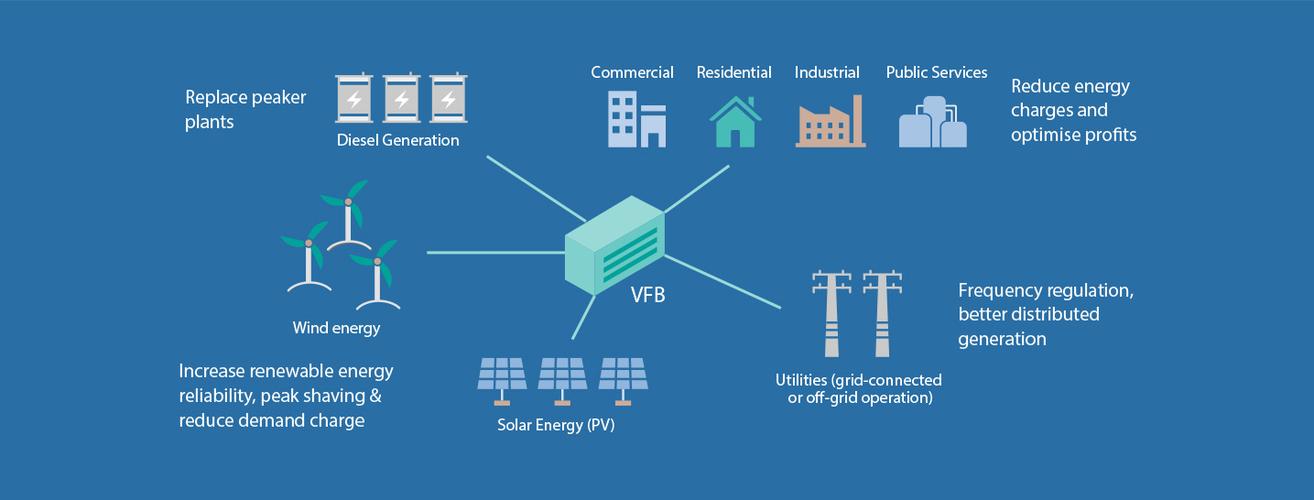
Flexible scalability
Optional Ethernet, Wi Fi 6, PoE power supply functions, supporting multi device networking (such as cameras and sensors).
Core functions
Function Block | Function Details | Function Description |
Working mode | 4G cellular communication | Supports 4G full network connectivity, compatible with mainstream carrier frequency bands, and covers global networks |
SLIC voice interface | Provide RJ11 interface and support traditional telephone functions. | |
Dual card intelligent switching | When the main card signal is weak, the 4G LTE CPE automatically switches to the secondary card, supports balanced traffic allocation, and avoids single card congestion. | |
| safety management | Built in firewall VPN(IPSec/OpenVPN)、 Black and white list filtering to prevent network attacks and illegal access. |
| Remote Operation And Maintenance | Support web/app multi-mode configuration, support cloud monitoring and firmware upgrade, fault self check: real-time monitoring of network status, automatic repair of disconnection issues |
Specification parameters
category | project | Specification parameters |
Communication specifications | Network standard | LTE FDD: B1/B3/B5/B8 LTE TDD: B34/B38/B39/B40/B41 |
| WIFI | IEEE802.11b/g/n | |
Voice protocol | VoLTE、CSFB(Circuit Switched Fallback)、SIP agreement | |
interface type | external interface | RJ11 telephone interface、SIM card slot x 2、 Wi-Fi、 Multiple network ports |
Specification | power consumption | ≤6W |
working voltage | 12V/1.5A(Supports wide voltage input (5V~36V), suitable for industrial power supply environment) | |
operation temperature | -10~+55℃ | |
appearance | Dimensions | 245*130*40mm |
body color | Black, white | |
weight | 0.5KG |
1. Automatic upgrade: If the battery level is greater than 30%, do not touch the screen when restarting. There will be two words "upgrade" next to the signal in the upper left corner, and then wait for about five minutes for automatic upgrade. 2. Manual upgrade: If the battery level is greater than 30%, click on remote upgrade in the settings, do not touch the screen, and it will automatically upgrade. Do not click upgrade within 5 minutes of booting up, as the backend will automatically query the version at this time.
If the device is not online, you can check it one by one as follows. 1. Try restarting the device first. If it still doesn't work after restarting, follow the steps below to troubleshoot. 2. Is the IMEI entered into the platform consistent with the actual IMEI of the device. (It is recommended to check the device IMEI in the device menu) 3. Check if the SIM card inserted into the device is in arrears, if it is shut down, and if a second real name authentication is required. 4. Whether the device displays a 4G signal and the data icon is normal (the icon with a diagonal bar represents abnormality) without any outstanding fees or shutdown 5. If the signal is not displayed, unplug and reinsert the SIM card, restart the device and check again. If the 4G signal still doesn't work despite normal display, find another SIM card, insert the device and restart to see if it works properly. If it works, it's a problem with the SIM card.
During the device entering power-saving mode, it cannot automatically update its positioning, and functional instructions cannot be executed in a timely manner. It needs to be set to normal mode before it can work normally according to instructions. Please make backups yourself!
If the device is located indoors or in an underground parking lot, it may result in the inability to search for GPS satellite signals, which are either WIFI signals or base station signals, leading to significant errors, which is a normal phenomenon. After the device moves outdoors or leaves an area with poor signal, it will automatically calibrate its position. As long as it is outdoors or in an open area, the error will not be significant.
The front of the device faces outward because there is a ceramic antenna on the front that receives signals. If the front is obstructed by metal, it will affect the normal use of the device.